Mobile Media Converter is a Free Audio and Video Converter
Mobile Media Converter is a Free Audio and Video Converter for converting between popular desktop media formats like MP3, wma, ogg, Wave Audio (wav), MPEG video, AVI, Windows Media Video (wmv), Flash Video (flv), QuickTime Video (mov) and commonly used mobile devices/phones formats like AMR audio (amr) and 3GP video. The program also supports MP4 formats for iPod/iPhone and PSP.
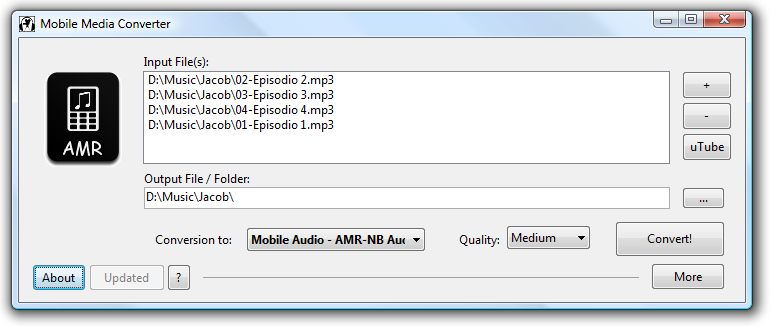
The program uses ffmpeg to convert between different Audio and Video formats. The program has a simple User Interface that is very easy to use. All you have to do is supply the path of input file or you can also drag and drop files that you want to convert. The program also has an integrated YouTube downloader for direct downloading of Videos and converting them to any of the above mentioned formats. The program also has a trim and crop functionality using which you can trim your clips for ring tone creation or any other purpose and crop your videos for removing up/down black bars or other unwanted parts of the image.
The program is a freeware and can work on Windows as well as Linux.
Download (Windows), Download(Linux)













You can try Cucusoft DVD and Video converters suite which includes Cucusoft Ultimate DVD and Video Converter Suite. It is the best all-in-one DVD and video conversion software converts DVDs and videos to play on almost any portable device including iPod, iPhone, Zune, PSP, video capable MP3 players, video capable mobile phones, and Pocket P.C., etc.
You can free download this software free from here:
http://freedvdripper.org/dvdvideoconverter/cucusoft-ultimate-dvd-video-converter-suite.html
Sent Me Freeware Software Downdoad Links
Is this video converter really good?I spended much time finding a better video converter on line.Now,I always use the video converter.I think it is the best video converter I’ve ever used.
Pretty interesting site you’ve got here. Thanks for it. I like such topics and anything that is connected to them.
I am also using a free dvd to ipadconverter to convert dvd to ipad.
How do you do? An impressive post. Great Share. However I’m experiencing problem with your rss feed. Fail to subscribe to it. So anybody getting identical RSS problem? Anyone who can assist kindly reply. Thanks!
I feel lucky can read this useful news. Now I find something what i want to know.
I feel lucky can read this useful news. Now I find something what i want to know.