Visualize Your Disk Space with TDP x-Ray Lite
TDP x-Ray Lite is a freeware visual disk space analyzer using which you can spot large files and folders on your hard drives that are taking too much space. It is a tool that can be used for Disk Space Administration. If you have a large capacity hard disk and you don’t know what is taking too much space on it, you can use this tool to find out.
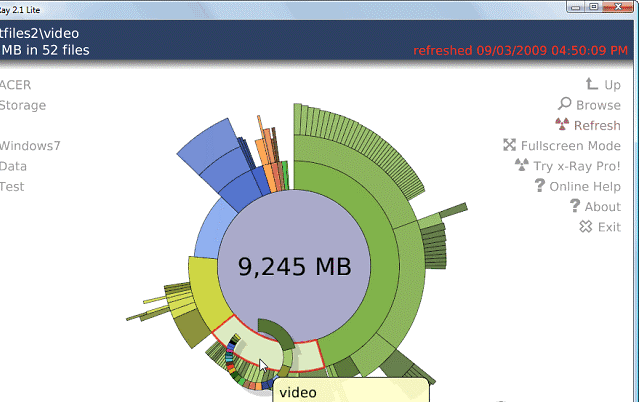
TDP x-Ray provides a visual graph which shows all the disk space occupation. It displays a special sunburst pie chart that sorts your files by size and location and makes it easy to find the ones that take up the most space. The graph levels correspond with the structure of the selected disk or folder. The size of specific parts represents a relative size of the respective file or folder in comparison with the other files on the disk. The largest files and folders occupy the most space on the screen so you can easily identify which ones are taking too much space. Some of its features are
-
Clear round graph displaying the occupation of the space on a disk
-
Optimized for large disks with millions of files
-
Possibility to open a file in the Explorer or to view properties directly from a graph
-
Quick and anti-alias graph views accelerated by hardware
-
Searching for a file on a local or network disk using the Browse function, which displays the tree structure
-
Quick review of the structure of a folder below the cursor
A pro version of the software is also available with some more features. The Lite version is a freeware and runs on Windows 2000/XP/2003/Vista/7.
Popularity: 2% [?]









Leave your response!