Create CSS Navigation Menus Easily with Pure CSS Menu Maker
If you want to create a CSS navigation menu for your website and you don’t have a clue about CSS, then there is no need to worry. Pure CSS Menu Maker is a free and small application using which you can create fast loading CSS Menu’s quickly without the need to write a single line of of HTML or CSS Code.
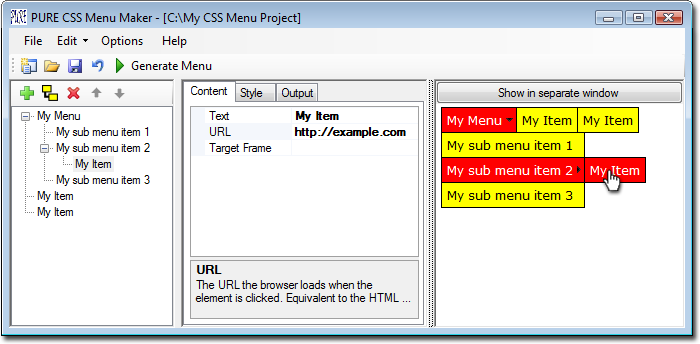
You can quickly design horizontal as well as vertical menus and can preview them instantly. You can customize the menus in size, color, fonts etc. The Menus can contain multiple sub items and can also support multiple rollover styles according to your choice. Just design the menu that you like and save the project. An HTML output files will be generated which will contain the code that you will need to add to your webpage.
The program is simple and very easy to use. It is a freeware and works on all the version of Windows.









Leave your response!