Generate Secure Passwords using PassworG
PassworG is a free password generator that can be used to generate any number of unique, random and secure passwords. The password that it generates can be hard to remember but you can use it with password storage services to save those passwords.
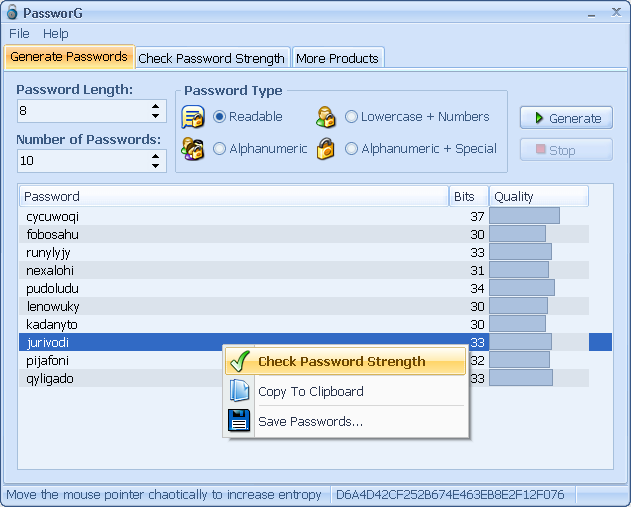
Most of the passwords that it will generate will be hard to guess or crack. The program has got a very simple interface. Select various options like the length of password, whether it should be alphanumeric or should it contain symbols or not and the amount of passwords to generate. You can copy the generated passwords to clipboard and can even save them to a file. It also includes a password quality checker using which you can also check the quality and strength of any password that you select and can also point out the strength and weakness of the password.
The program is a freeware and works on almost all the version of Windows.









[...] via[whoismadhur] Ti piace questo post? Allora Condividilo!!! [...]
Leave your response!