Reorder Taskbar Tabs with Taskix
One of the nice functionalities offered by Windows 7 is the ability to move your taskbar tabs around and change thee layout and positions according to your liking. Taskix is a free program which allows you to to reorder your taskbar tabs by dragging them around in Windows XP and Vista.
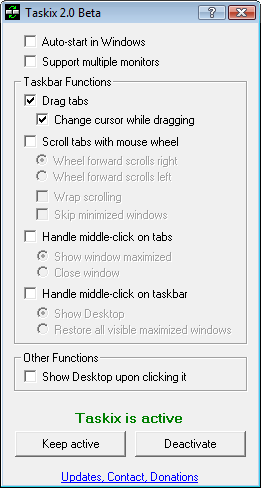
When you install the program and run it, the ability to reorder tabs will be selected by default. The tabs can be changed easily be dragging them around by moving them while holding the mouse. The cursor also changes while reordering the tabs. The program also offers other functionalities. You can even scroll the tabs with the mouse wheel or you can configure middle mouse click on the taskbar or its items. The program also supports multi monitor systems.
The program is very small in size and runs on Windows XP, Vista and Windows Server 2003 and 2008.









Leave your response!