Lock Computer using USB Drive with Predator
Predator is a freeware using which you can lock/unlock your Computer using a USB drive. Almost all your important files are contained in your Computer so it is better to keep it protected by locking it at all times when not in use. Instead of using Ctrl + Alt + Del to lock/unlock your computer, you can use this innovative way that Predator provides using a USB flash drive.
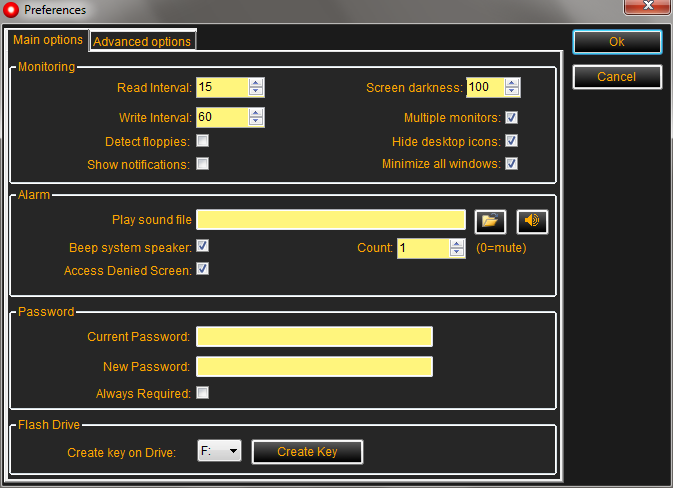
Its usage is very simple. You insert you USB drive and run Predator. The program will generate a unique security key and put it in the USB drive. You can continue doing your work and when you are done, just remove the USB drive and Computer will be locked. You can also set a password which can be used if you manage to lose the USB drive. To unlock the Computer, simple insert the USB drive and it will be unlocked. It also logs all the access attempts and notifies you when you unlock the Computer. You can use the same USB drive to lock multiple Computers or you can lock a computer using many USB drives. It also changes the security key of the USB drive frequently so that you are protected even if someone copies your USB drive contents. If someone tries to unlock your computer using an invalid password, it can also sound an alarm.
It is a nice and secure way to lock/unlock your Computer without typing the password again and again. It is a freeware and runs on Windows XP, Vista and Windows 7.













Its because Microsoft has not yet published an update of the .Net Frameworks 3.5 for windows 7 64-bit yet.
When you boot up the program, it’ll ask you for a master password. Hitting the Browse link locates and lock folders anywhere on your computer, or you can simply secure them via the context menu.
Seems good to be secure
Useful especially when you are staying with other roommates.
I regularly follow your postings.. this one is useful in insecure envt and also when we have children around who may spoil our work..
Thank you for info but does it working proper,can any one test it ,if it is working what is the need for system lock meanself system locks