Manage iPod/iPhone with CopyTrans Manager
I have an iPod but i do hate iTunes as it takes a hell lot of time to start-up and is also quite resource intensive. CopyTrans Manager is a free iTunes alternative using which you can manage your iPod without the need for iTunes.
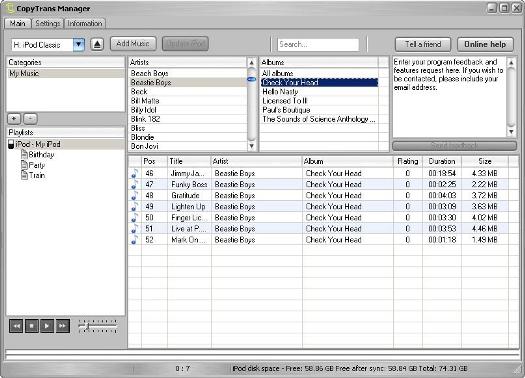
You can easily add and delete files to your iPod or iPhone, edit the tag information and create playlists. Songs can quickly be added by dragging and dropping and you can also synchronize iPod instantly. Playlists can be created as easily in any iPod model or existing playlists can also be changed. The program can automatically categorize your iPod content based on genre, album and artist. It also provides a keywords search functionality. You can also listen to iPod music directly from any Computer. The program doesnt require iTunes to be installed but it does require the iTunes drivers which are left behind from a previous install. So if you have never installed, you will have to install it at least once.
The program is portable and can also be installed in any iPod. The program is compatible with mostly all the iPod and iPhone models. It is a freeware and loads quickly than iTunes.










Thanks. I will check this out.
I wonder how come you come up with this many software’s
Where do you get this information dude…
Should the iPhone be jailbroken for this to work?
Leave your response!
Get Latest Updates by Email
My Blogs
Advertisement
Recent Posts
Categories
Recent Comments