Capture and Annotate Screenshots with Screenshot Captor
Screenshot Captor is a free screen capture program with a lot of impressive features. You can save any thing that you see on the screen, whether the full screen, an active window or any rectangular window. It also comes with a few image editing capabilities and you can easily add, clipart, text boxes, annotations to your screenshots using it.
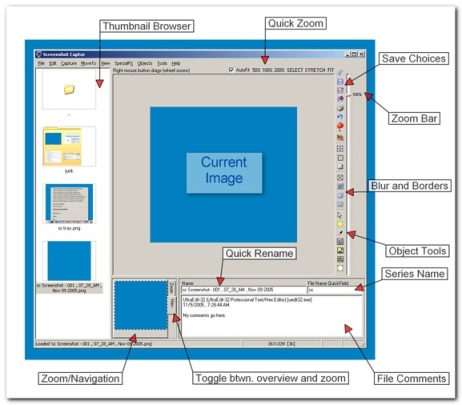
The program has a lot of capture modes and even includes support for multiple monitors. It supports smart auto naming of files and you can also embed textual comments in the files. You can also blur and highlight the images. Arrows, Text Boxes, clip arts can be added and customized to your liking. Borders and captions can also be added to the captured image. It also includes a Deluxe thumbnail maker and also supports auto scroll capture for windows which are to big for the screen. You can even open the screenshots in your favourite image editor after capturing it. It can save images in jpeg, png, gif, tiff and other formats. The interface is simple and makes multiple screenshots handling easier.
The program is also portable and can be directly run from the USB drive. It is a donationware and runs on Windows 2000/XP/Vista.









Leave your response!