Protect Confidential Files with Protect Me
Protect Me is a freeware using which enables you to store your important files inside secure executable file which can be opened by providing a valid password. If you want to send some confidential files to someone, you can use this to protect the files so that only those who know the password can access it.
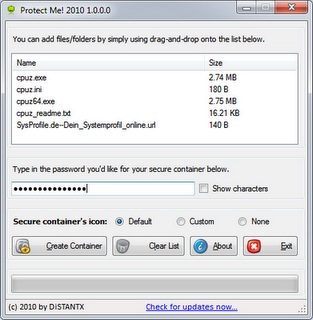
The program encrypts the files and puts it inside an exe file which can only be opened by providing the correct password. The program uses SHA 1 algorithm for password validation and AES algorithm for file encryption. You can add many files to a single container by just drag and drop. After encrypting the file, you can extract the files by providing the correct password or open it directly. The resulting encrypted exe file is only slightly bigger than the original file. Files are really secure as it uses the powerful AES algorithm for Encryption.
The program is a freeware and works on Windows XP/Vista and Windows 7.













How’s it different from a password protected zip file? Is it not compressing files?
Is the media’s right to protect confidential sources more important then the public’s right to know?
good thnx very helpfull