Backup Files with Leo Backup
Leo Backup is a Windows File Backup program using which you can backup your data to different locations. Even though, Windows operating system comes with some backup support, the features provided are not enough. Leo Backup comes with lots of features allowing you to backup data to different FTP, LAN locations securely applying encryption techniques as well as compression.

Not only can it create backup of files, you can use it to take the backup of Windows Registry, Windows Profile, Outlook settings, Firefox etc. On running the program for the first time, a wizard will guide you for creating backup. You can select the files, folders, profiles, registry etc that you want to back up. On the next screen, you will be asked to choose the locations where you want to backup your files. It could be a Local or Network folder, FTP folder or you can even backup to your Amazon S3 account.
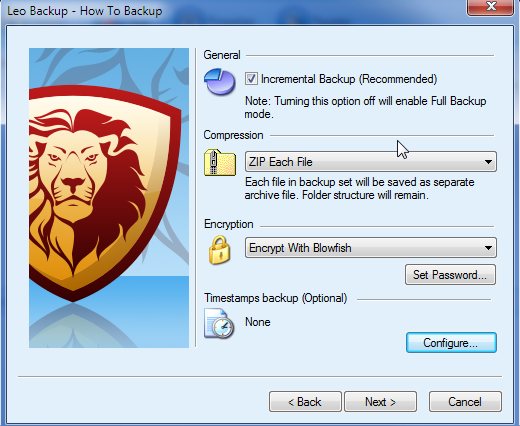
You can then decide backup options like incremental backup, compression options or you can also use the Blowfish encryption algorithm to ensure that the backup is secure. Time stamped backup is also there so you can easily identify between different backups.

You can schedule the backup job to run automatically at your selected time interval which can be daily, weekly, monthly or you can even schedule it run at specific time intervals.
You can even configure it to automatically run some programs before and after the backup. It can even be configured to send you email notification in case of any error with log file as attachment. Emails can also be configured to send in case any error has occurred during the backup.

The program allows you to create different backup sets for your convenience which can be scheduled to run at different time. All the backup sets are listed on the left hand side of the screen. A backup summary is also displayed in the left hand side of the screen providing information about the backup destination, status etc. Any backup sets that you create can also be modified at any time.
Overall the program provides a nice and easy way to take backup of your important data. Its usage is simple and you will be able to start taking backup within no time. The program comes in a free standard version as well as a professional edition which is paid. The professional version offers some advanced features like AFTP, SSL support, Active Directory impersonation, COM support, Open and Locked files support etc. While the free version will be useful for normal user, professional version may come in handy for commercial use. On installing it, you can try the professional version free for 30 days.
The program runs in almost all the version of Windows.












